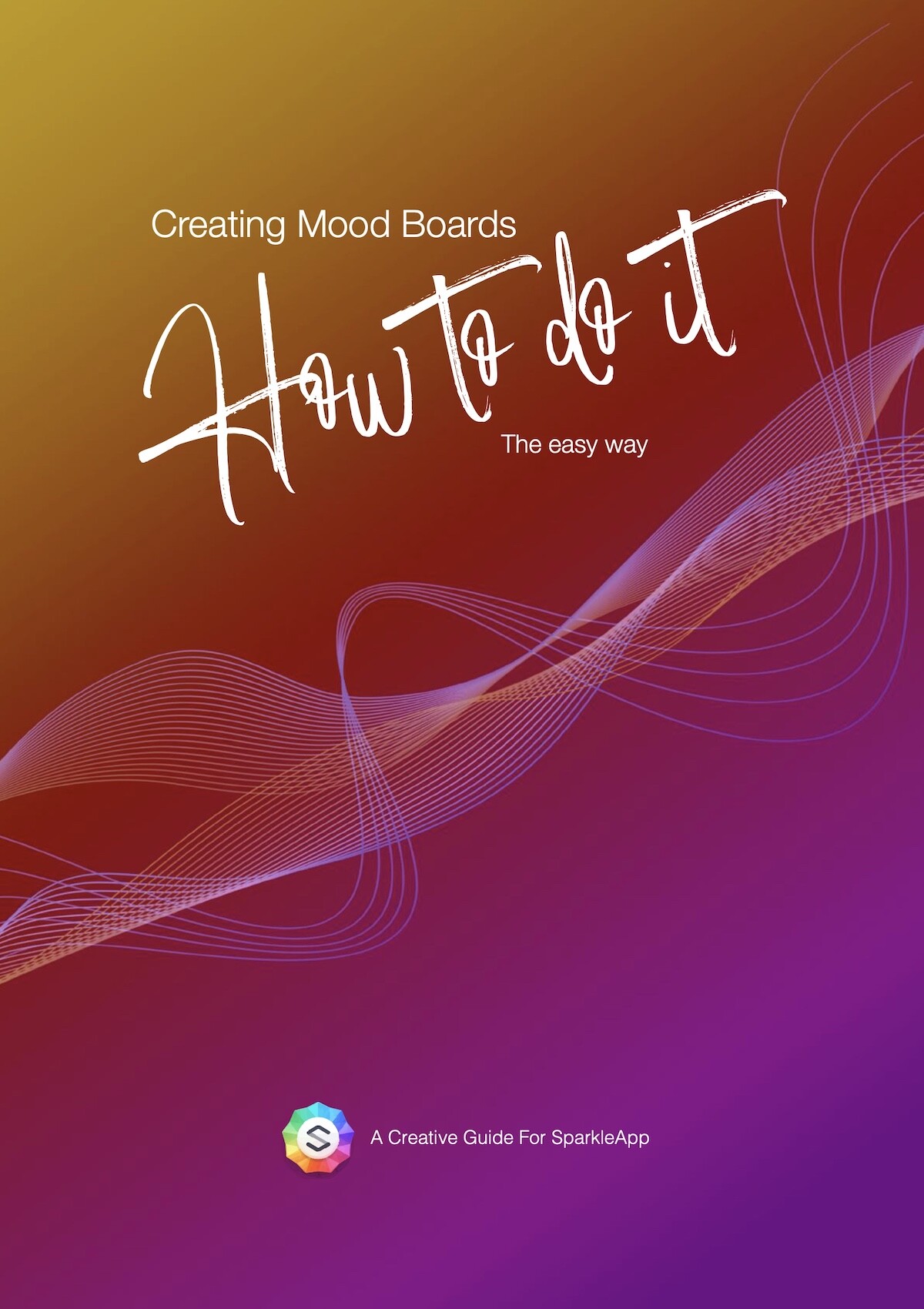I’m pleased to share the second tutorial in our ‘How To Do It’ series! This one is specifically for web designers who sell websites to paying clients.
In this guide, we’ll dive into using Sparkle to create mood boards for your client proposals. The best part? You won’t need to fire up any complex graphics software. Sparkle makes the process quick and efficient.
Not only will you be able to create visually appealing mood boards, but you’ll also be setting up an actual project file that you can use to build the final website. It’s a streamlined approach that saves time and keeps everything organized.
Stay tuned for more tutorials, and happy designing!
Click the image to download the tutorial.