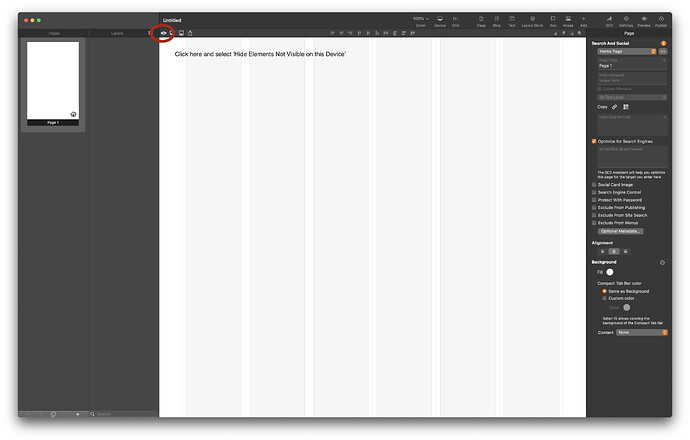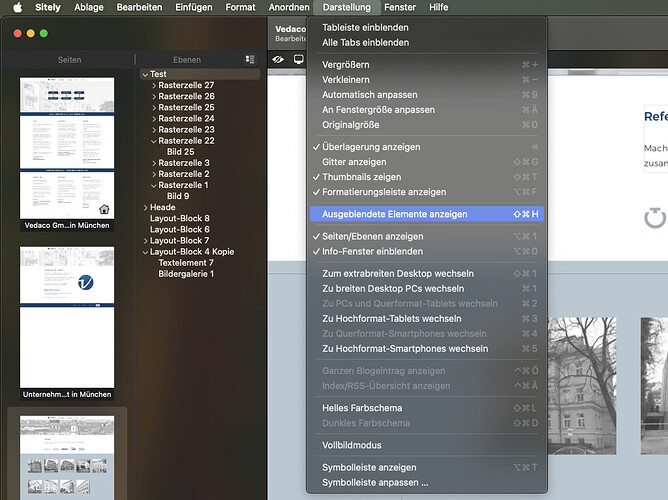Hi all,
I’ve encountered an issue with showing/hiding hidden elements via the menu command “Show hidden elements”.
For example:
I’ve inserted a seperator line (box with 1px height) to the mobile device of my page. I have hidden this line for all other sizes (Tablet, Desktop, etc.) using the “Visible on this device” checkbox (not activated). Everything is also displayed correctly on my smartphone in a preview. The line does not appear in all other sizes and that’s correct. So far so good.
But:
However, the problem is that I can still see this line in Sitely on every size, regardless of whether I have “Showing hidden elements” on or off in the menu. With many elements that should be hidden, this is very annoying and above all confusing, because many disruptive elements are now flying around in the design.
So I think this is a bug and the command “Show hidden elements” currently has no function?
Am I doing something wrong or is this a bug?
Thank you for your answer and help in advance.
Kaffeebart