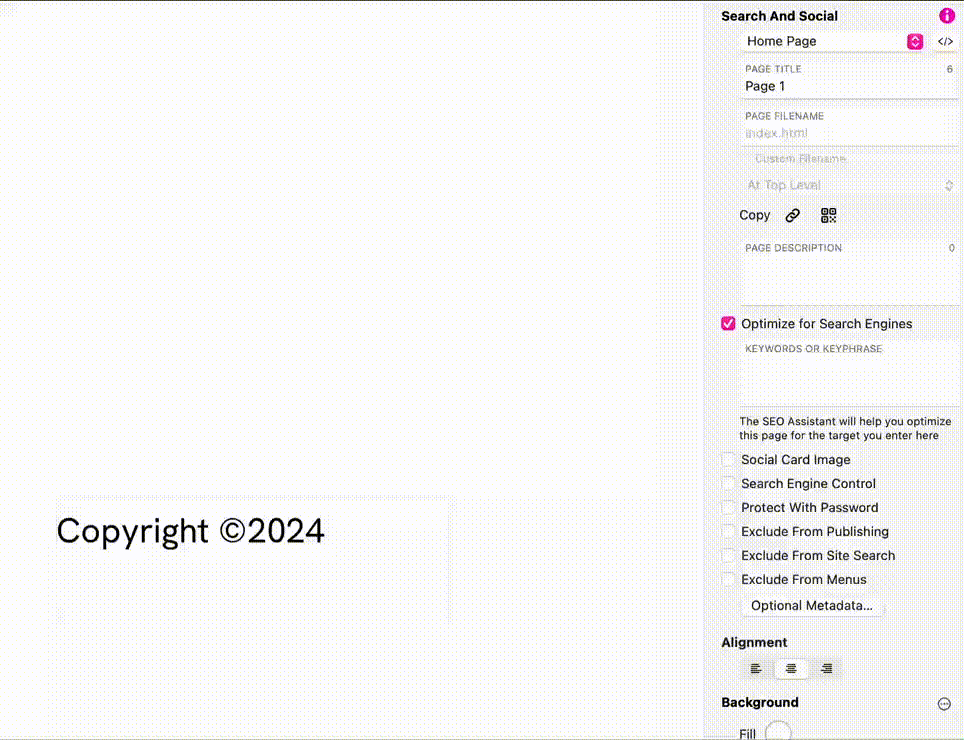duncan
January 6, 2025, 9:24am
1
In case you go through your websites every year to update the date… this humor website made me laugh, because it almost feels like someone could actually do it:
https://getfullyear.com
Anyway there’s a simple way to fix the yearly date update dance forever in Sitely, through the use of Smart Fields:
edit the text where you have the year
select the year itself
click the “Insert Smart Field…” in the settings in the inspector on the right
select the Date/Time
configure it to only show the current year, like this:
(the page load time vs. continuous setting is only useful for a time you want to update on the page, which for the year is unlikely to help)
8 Likes
selcuk
January 6, 2025, 4:37pm
2
Off topic.
No. It is indeed smart.
Mr. F.
I truely love this feature!
1 Like
Allan
January 9, 2025, 3:04pm
5
Personally, I opted for a small PHP code on my sites, naively hoping that Google would see it as a site update. But I think Google is much smarter than that
He’s saying that the date shouldn’t be updated as the design was made that year.