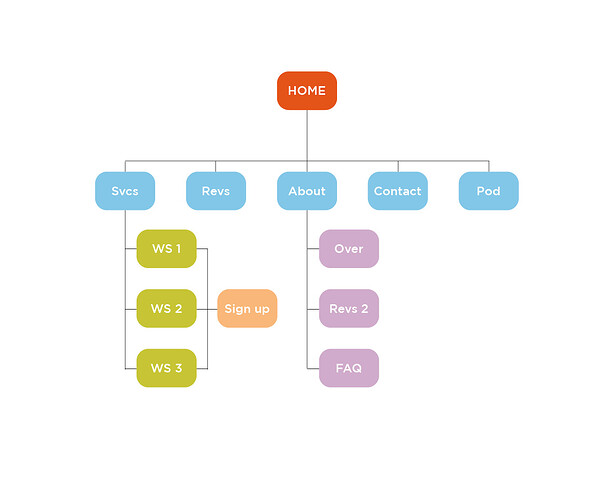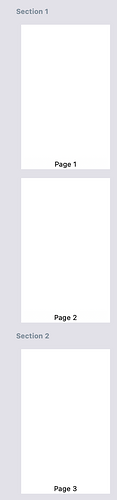Hello all, building a new site and Sparkle doesn’t work quite the way it used to many years ago. And, I can’t find documentation that easily lets me find what I’m looking for. The PDF is cranky to use.
Old Sparkle (circa 2016), when adding another page, you would just click the lower right of the current page and voila. Now, I have to insert page, but it asks do I want to add a new page, or a new section, and is it top level or a section?
What’s the difference btwn a page or a section? In my mind, a section is another area within the page. Is that right? Are sections what you see on these sites that scroll and scroll – essentially one page but very long? Or are they the sub-menus of a site? Or, is it a collection of similar pages. And when I add a page, is it always top level?
What I’m trying to do:
I’ve attached a simple flowchart of what I’m trying to do. Under “Svcs” (in row under Home), would the green pages WS1, WS2, WS3 be sections or pages? Same question for the lilac boxes under “About”. Pages or Sections?
And, I see many sites have super long pages that you have to scroll down for. Yet, much of the same info is found in the pages navigation has, so the info feels repeitive and redundant. What is the purpose of these long things? Is it better for mobile?
Thanks much in advance.