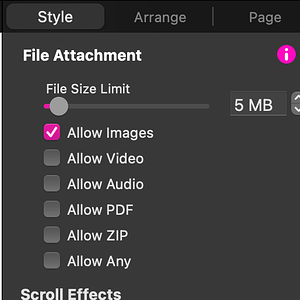I’m a graphic designer and would like to integrate customer/users to be able to upload files right on my website rather than using dropbox or wetransfer. Is this possible in Sparkle?
I’m sure you can use File Attachment button and treat it just like any other form field and connect it to a button. I’d check the permissions depending on your hosting company (if you will need to allow something in your hosting settings) but if you’re asking for them to upload and store the files like a cloud service, I would just create a shared folder embed an iframe from dropbox. Something like that 
Hello.
I have the same question, so I will just reply here.
I created a “File Attachment” button and a button with “Advanced Form Submission”,
but how does the file get uploaded then?
Thanks in advance.
@Zel0teS, You need to include the element in your form called “File Attachment” which you can find under the “+” / Navigation & Forms /
When done it could look something like this - https://tasmaniaaware.com/events.html
As you can see when someone clicks on “Select…” Finder will open for me to hunt down the file to upload. Once the form is sent the file is attached to the email on receiving.
Sorry for missing this. Sparkle currently only supports sending files as email attachments. To answer @Zel0teS as well, you can use the advanced form submission but Sparkle doesn’t provide the server side support for this, so you need (someone with) coding experience to deal with the incoming file.
The general problem is normal web hosting these days isn’t configured to allow writing to the filesystem, for security reasons. Also putting large files in a database isn’t a great idea.
So while it’s nothing insurmountable and even easy to do with anybody with a little backend experience, it’s not something Sparkle can configure via FTP and likely really hard to explain in a guide to the typical Sparkle audience.
Thank you very much for your answers!
Old post but still needs to be addressed…Can’t we just add support for services like dropbox, wetransfer, icloud, google drive, mediafire, file.io, jumpshare, onedrive, box, amazon drive, hightail, transfernow etc so the user could login to link their file to then be passed with link in the email? Seems a simple solution without actually doing the heavy lifting of the actual file transfer… I’d very much like to see this…
Dropbox for example allows you to embed their functionality on a website.
Source: Embedder Documentation - Developers - Dropbox.
I believe other cloud platform have similar options.
You could also use a third party contact form generator that includes a file upload facility. This keeps everything on your own server and doesn’t involve linking to other platforms. Uploaded files are stored securely in a database on your hosting server, and can be retrieved by logging into a special admin area on your website. Adding an upload form to your Sparkle web page only requires the addition of an Embed object, and pasting a small piece of code into it.
I’m not sure if that is even a Sparkle thing?
Sparkle runs on your localhost not the server. Or am I totally missing the point?
You can use mail attachment that sparkle provides and then connect it with Zapier to have more options with the file.
What options do you use on zapier?
So I have an automation to get the image from the email and put it on a Google drive folder por example. Is very useful and I have been using it with Sparkle for some time.
You can also make someone upload an image and then make it appear on the website if you embed the Google drive folder ![]()
Most of the time you don’t have to know how to do something you only have to think the way to do it and normally there’s always an easy way.
@duncan Any chance this can be worked on? Really need this functionality as I require this for every item I offer on my site.
@dpamping Any chance you can provide a more detailed step by step? Like to see if this might be a workaround for me
I’ve noticed Dropbox shows files sending to your personal name instead of the business… MediaFire just too limited, Google Drive I could only find using driveuploader.com, there are a few other embed options like pigeonfiles, and uploadfiles.link each with their own limitations… I just need a clean simple solution similar to an app on Shopify called Uploadly - File Upload but unfortunately it doesn’t offer a simple button code or embed code like the others… so perhaps the solution could be just like simply linking to google drive and the form upload sends to that linked folder.