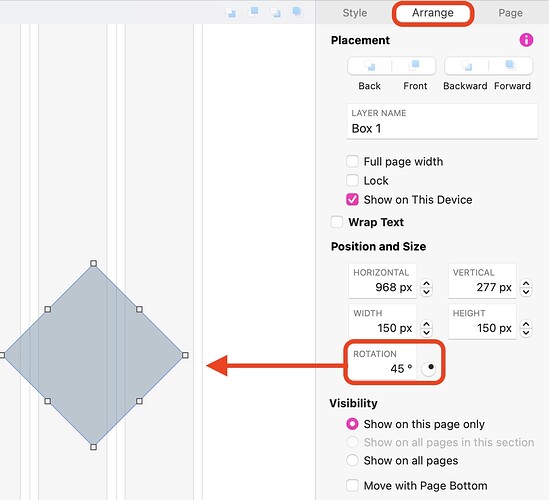This must be simple. How do you rotate an image, box or text? For example, turning a box into a diamond. I’m talking about placement, not animation. I’m sure I’ve done this before, but suddenly I cannot find a way. The handles for the object do not seem to give me any options apart from resizing or repositioning. Thanks.
Mark the object and then you find it in the “arrange” tab on the right.
Mr. F.
Is there a way to grab a corner handle and drag to rotate? Something like Option click a handle then drag? Have tried several combinations of the usual suspects and haven’t found anything. Thanks for highlighting the rotation function.
There isn’t a way to manually rotate objects directly on the canvas in Sparkle - however, you can use the small dot in the circle at the side of the rotation box to apply rotation by eye. Just move the dot around the circle until the object is positioned how you want it.
Thanks for the quick info. I did find the small circle rotate control and found that once I click in the circle I can move the mouse around the entire screen to rotate, which helps get finer control over manual rotation that I hoped to find by grabbing a handle. This works well except for the initial jump in rotation that I get when I click in the circle, but I just note the numeric degree before I click and can get back to adjusting from that pretty easily…