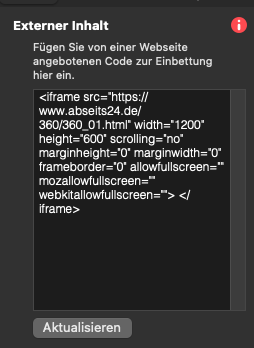I bought the new Insta 360 X5 and now I’m working on implementing 360-degree images on my website. This works perfectly at 1200 px. The document was embedded as external content, uploaded, and works. But as soon as the two reductions come into play, the setting remains consistently at 1200 x 600 px, which doesn’t look good on a mobile phone. How do I get this box to scale?
Check out my site:
https://www.abseits24.de/test.html
(Just a Play-a-round-site…)
and the site for the program that creates the 360-degree images:
It scales there, but not for me.
Help please ![]()