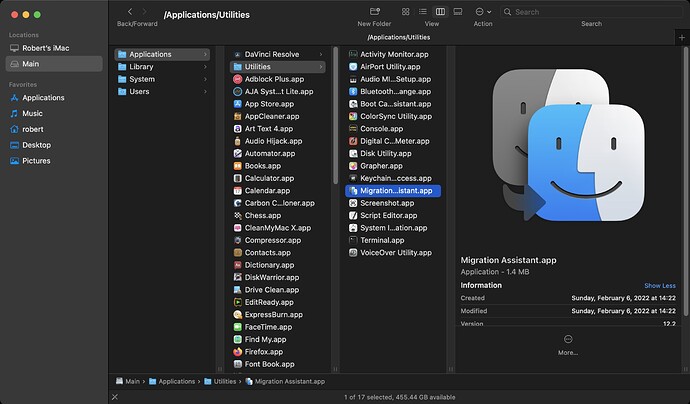hello. sorry if my english is not the best…
i bought a new macbook. where can i find the files of my website that i created on my old imac? if i type in the title of the site it does’nt show up with timemachine.
(i don’t want to transfer all datas from the computer.only the ones from sparkle. for that i don’t do it with migration assistant.)
Hi,
Have a look in your iCloud Drive under Sparkle, there are my project files.
hi miwe,
thanks for the reply.
nothing in my icloud drive.
Hannah,
If you know where you’ve saved your Sparkle project files (e.g., on your Desktop, in your Documents folder), it should be easy to drag copies of these project files onto a small USB thumb drive with dual USB A / USB C connectors (use the A connector for your old Mac, and the C connector for your new Mac).
Another option might be to use Airdrop over Bluetooth connection to wirelessly drag a copy of your Sparkle project files from your old Mac to your new Mac.
Good tip is to save your project files on iCloud so Uluṟu have it als ways Handy and backed up
Had you saved the files on the old Mac? If you have, they are in the corresponding place in Time Machine.
The macOS document system, which Sparkle uses, stored untitled files in a folder called Autosave Information, inside the Library folder. I guess Time Machine backs that up, so you can go looking there if the files are unsaved.
I don’t think Time Machine backs up iCloud Drive, on the assumption that it’s already backed up to the cloud (when iCloud sync works, which seems not that often).
 that’s the problem. i can not find the project files.
that’s the problem. i can not find the project files.
thanks duncan for the hint. but: autosave information is completely empty. 
i still have access to my old computer. can i create a folder to put the sparkle files in so i can transfer it to my new macbook? and if yes: how? (i normally just klick on “save” in the menue bar)
Can you not open up each of your file and say and then say in the File menu “Move To” and select your new folder. When you have done this you can backup this folder where you have moved your projects.
You don’t need to save any other Sparkle files.
I save it on the cloud so I don’t forget it to back up when I reformat my Mac.
Apparently, Apple says you can recover any files from the cloud, but they don’t say how. So apparently there is an option.
This won’t help with anything stored in the cloud, however the best way to transfer from old to new Mac which is to use the built-in “Migration Assistant” built into every Mac.
All you do is get a cable to connect both Macs together (you’ll have to make sure it’s the right cable for both), and when they see each other you use Migration Assistant on your new Mac, and it transfers EVERYTHING to your new Mac. All your apps and their data, address book, emails… literally everything you have stored on your old Mac gets transferred to the new one.
Then you reboot your new Mac and voila - your “old” computer is now on your new one, completely.
So if there any hidden project files from Sparkle on the old computer, they will transfer with Migration Assistant.
Hope this helps.
dear producerguyas, as i wrote on top: “i don’t want to transfer all datas from the computer.only the ones from sparkle. for that i don’t do it with migration assistant” because if i do it with migration assistant i can not choose that it transfers only sparkle. that’s why i asked for help.
i seem to be a bit silly on this.  what do you mean by “open up each of your file”? i have website with 21 sites. could you explane me how i can save each file other than with the “save” button in the menue bar? my question is: where are the files that sparkle saves? and if i find them: can i transfer them to the sparkle program on the new macbook pro? and if yes: how do i do it so i can open them up like on the old computer. like everybody does: opening sparkle and “tschakka” there is my site ready to keep on working.
what do you mean by “open up each of your file”? i have website with 21 sites. could you explane me how i can save each file other than with the “save” button in the menue bar? my question is: where are the files that sparkle saves? and if i find them: can i transfer them to the sparkle program on the new macbook pro? and if yes: how do i do it so i can open them up like on the old computer. like everybody does: opening sparkle and “tschakka” there is my site ready to keep on working. 
Yeah go to the old computer, open Sparkle, save the file to a known place (desktop, documents. whatever). Now you know where the file is.
Next to move that to the new computer: either put it in a cloud service you’re using on both computers (iCloud Drive, dropbox, google drive, etc), or sent it over via wetransfer.com or put it on a USB drive.
Since you still have access to the old computer I suggest going through any video, downloadable file or gallery and ensuring it’s set to “store in this document”, so that it’s not left on your old computer.
As of Sparkle 4 the publish settings will carry over with the project file, and you’ll only need to enter the sensitive data password on the new Mac to access them.
i guess it is clear to all of you. but this my knot: how do i do that? i know only the save button in the menue bar ![]() . please give me an explanation for dummies
. please give me an explanation for dummies ![]()
Well like @MiWe said, “Move To…” in the file menu, will let you move the file that’s already saved to a different place.
Or you can right click the filename in the top window bar, which will open a popup with the list of containing folders, clicking on the first one below the file name goes to the folder containing the file in the Finder, and then move the file somewhere else.
ok. i think the knot will loosen a bit 
now i published all data on the hard disc. i guess that’s the first step? 
second: i transferred it to my new mac. 
third and still open question: how can i transfer it now into sparkle? “As of Sparkle 4 the publish settings will carry over with the project file, and you’ll only need to enter the sensitive data password on the new Mac to access them.” this one for dummies please
ah ok. i have a german version. and i can not find a button that says “verschieben”. but on the top i can see the title of a folder. ok. i will try to understand and follow your instructions for now. maby i come back with a question in some hours  thanks for the help to all of you
thanks for the help to all of you
MAGIC! it worked 
if there are others with a knot in their brain: on top (left) in your file menue of sparkle is the title of your page.
klick.
it shows, where it is stored. choose desk.
the sparkle file pops up on your desk.
move it for example to an external hard drive. connect it with your other mac.
double klick on the file.
the site is fully transferred. 
treat yourself to a cup of coffee with a big smile and gratitude for the help of strangers 

Please forgive me if i sound too rude, i really don’t want to offend you.
I just want to help you, that said…
I wonder if you have the basic knowledge of how macOS works, if not i would definitely recommend to invest some time on it. Apple has some excellent guides available.
I would also advice to make sure you keep notes of where your store your work/projects and make sure you have a copy of it - one solution would be to use a local storage, preferably a NAS (Network Add Storage) or an external device like an USB drive or USB flashkey.
And make sure that you have at least 2 copies of your work/projects:
• One On Site (NAS, USB Drive or USB key)
• One Off Site (iCloud, Google drive, or on an external device at a friend)
Hope this will help.
BTW:
I do understand german (among other languages) so if you need any help/advice with your mac
let me know i am more than happy to help you
thank you for your kind offer  . i am afraid you are right. that’s what happens when you can always muddle through. I didn’t bother about the basic understanding of macOS in all those years. and i think it’s about time to catch up.
. i am afraid you are right. that’s what happens when you can always muddle through. I didn’t bother about the basic understanding of macOS in all those years. and i think it’s about time to catch up.